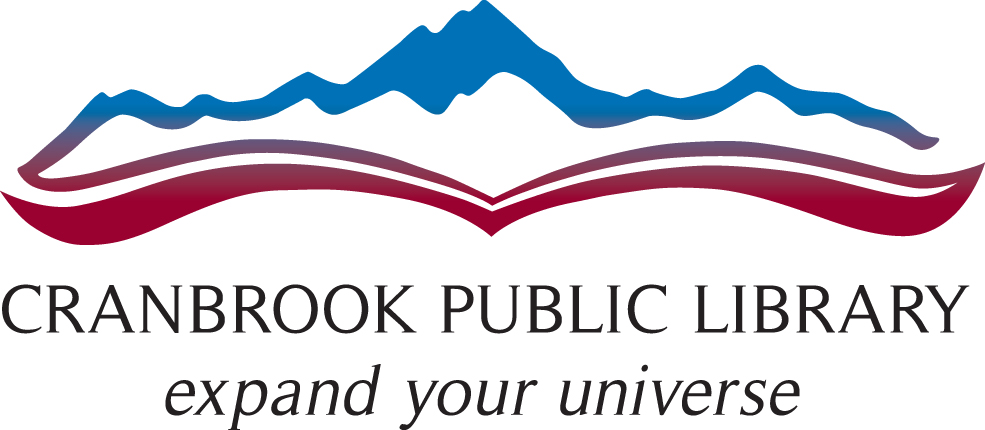Forgot your PIN? You can reset it if we have your email address on file.
Reset it by following the steps below:
- Click or tap on the Login/My Account link at the top of any page of our website. It is just below the search box. This will take you to our catalogue.
- Click on the Log In button at the top of the catalogue home page.
- In the pop-up box, click Forgot my PIN.
- Follow the on-screen instructions to receive an email with the link to reset your PIN.
Please contact us if you have any difficulty signing in to your account. We are here to help!