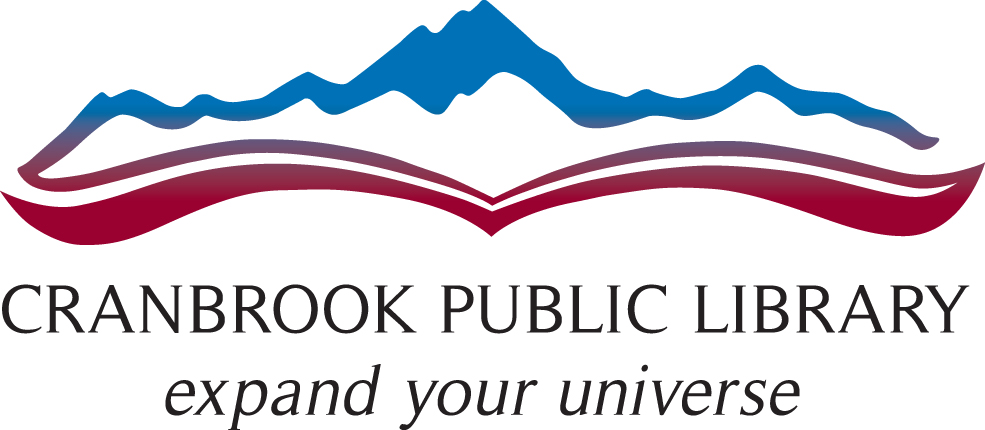Preserve your most cherished memories (VHS, film, slides, etc.) or fine-tune your videos with this station! Note: Users must bring their own headphones or earbuds if intending to use sound.
Preserve your most cherished memories (VHS, film, slides, etc.) or fine-tune your videos with this station! Note: Users must bring their own headphones or earbuds if intending to use sound.
Booking Instructions
Drop by the Library during opening hours to use if available, or contact us to reserve this station up to 72 hours in advance of your desired appointment. Please note that you must be 16 or older with a valid BC library card.

250-426-4063

idealab@cranbrookpubliclibrary.ca
Equipment
Scanner
- Model: Epson Perfection V600 Scanner
- Description: Scans documents, 35mm film, and slide photos into various digital file types
- Resolution: 6400 x 9600 DPI (dots per inch)
- Maximum Document Size: 21.59 x 29.72 cm (8.5 x 11.7 inches)
VCR Player
- Model: JVC Video Cassette Recorder (VCR) – HRS9911U
- Description: Player for standard size VHS tapes
Software
View a list of available applications (PDF, 172 KB) and related tutorials and help sites.
This station also includes software specific for the Epson Scanner.
Tutorials & Help
- Epson Scanner User Guide
- VHS Digitization Instructions (PDF, 989 KB)
- LinkedIn Learning: Discover a multitude of courses about video editing, cinematography, and video editing software for free with your library card. LinkedIn Learning FAQs
- Applications List (PDF, 172 KB): Links directly to each app’s official help site.
Related Policies
OP-14 Photography, Filming & Other Recordings